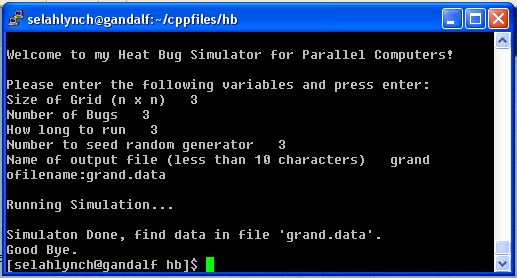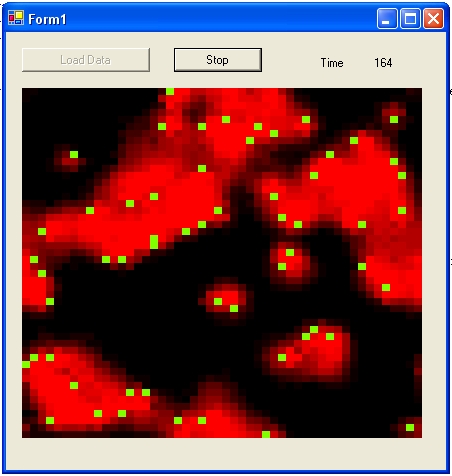
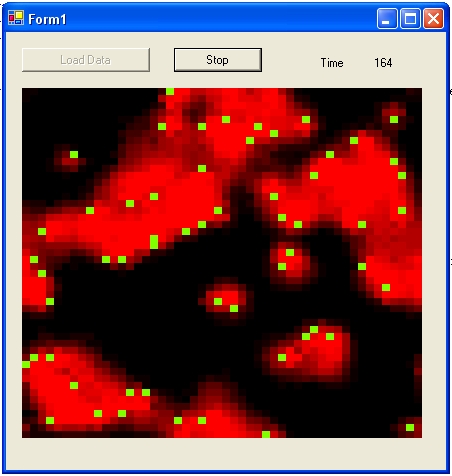
Info About the Sample HeatBug Program
- Get into the BeanCounter cluster. Instructions here.
- Copy this directory of files to your computer's Windows desktop.
-Next copy that same directory of files from your computer to BeanCounter (it does not matter which directory) using a file transfer program. Try downloading winscp if you dont have another program.
- In your BeanCounter directory, compile the code with the command make hbugmain(this uses the file 'Makefile' to call the appropriate commands that will compile code in multiple files).
- Run hbugmain by typing in mpirun -c 26 hbugmain, and follow its instructions to start a simulation. This will create a data file (you will get a chance to specify the data file's name).
- Copy the data file from beancounter to your computer's Windows desktop using the file transfer program.
- Save the Heat Bug Viewer to your Windows desktop (requires the .NET Framework to run, C# to compile).
- Run the visualizer by double clicking on it.